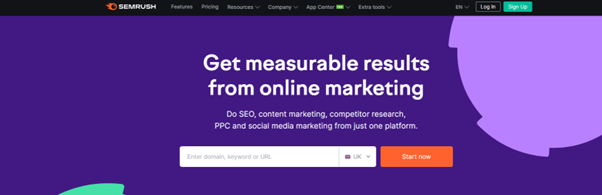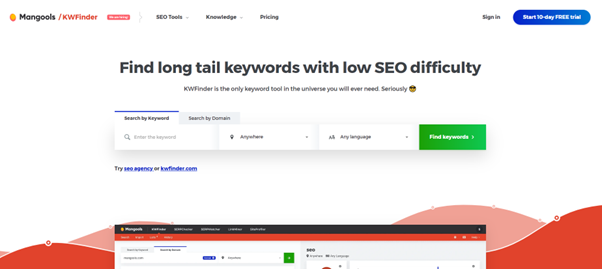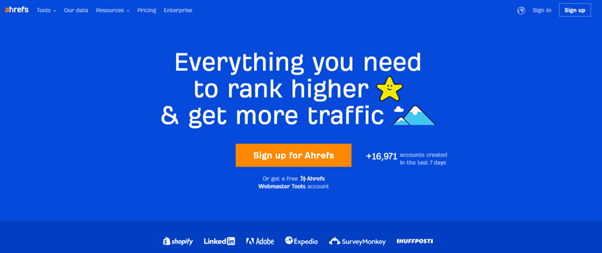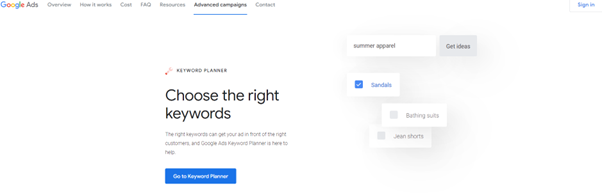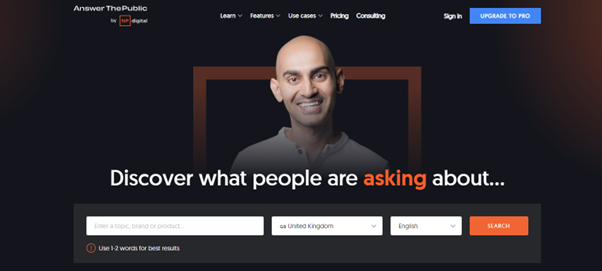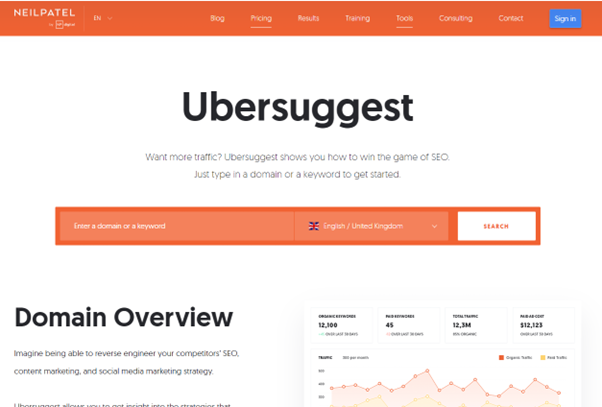10 Essential SEO Tools to Find and Add Keywords for Improved Website Traffic
We all want to find ways to add keywords to our online content and boost our blogs up Google. That’s why you’re here, reading this blog, and probably why you’ll read another 20 blogs like it. You may even head to YouTube and watch some short ‘how-to’ videos. Finding out which keywords to use and how to add them is currently the golden currency in online marketing.
When adding keywords, keyword research tools are essential for any SEO strategy. It’s like trying to drive a car without fuel – you just can’t do it. It’s amazing how many businesses I speak to who have guessed which keywords to use because they’ve been too tight to invest in a keyword research tool, only to find that their keywords bring in absolutely no traffic.
To find the relevant keywords and add them to your blog or your website pages, you need help identifying the best ones to target, and that can only be done via an SEO tool such as the ones I’m going to list below. Some are paid, some are free, and I’ll outline why the paid ones are worth their weight in gold.
So let’s crack on and take a look at 10 of the most popular keyword research tools and break down their strengths and weaknesses.
#1 SEMrush
SEMrush is an essential tool for any digital marketer or website owner looking to optimise their SEO. It’s the one I use and recommend the most. With its comprehensive keyword database, detailed competitive insights, and up-to-date search volume trends, it can help you get the maximum value out of your online marketing efforts. Plus, it’s surprisingly affordable and can save you money in the long run! That’s why so many people are taking advantage of its powerful features.
With SEMrush, you can find the most relevant keywords for your website or blog and get ahead of the competition. Additionally, its CPCs give you more accurate projections on ROI, so you can make smarter decisions about where to invest your time and money. It also comes with detailed reports and insights, so you can monitor progress over time and adjust your strategies accordingly. Best of all, it’s simple to use and incredibly user-friendly – even if you’re a beginner in online marketing.
#KWFinder
KWFinder is a great tool for any digital marketer looking to find long-tail keywords with low competition levels. Its user-friendly interface makes it easy to search for relevant terms, and the metrics it provides – such as search volume, CPCs, and SERP features – give you the information you need to make informed decisions about your SEO strategy. It may not offer as much data as some of the other tools on this list, but it’s cheaper than SEMrush and if you’re only after keyword research, it’s a considerable option. Plus, its simplicity makes it a great starting point for small businesses or individuals who are just getting started with digital marketing. No prior experience is required!
#Ahrefs Keywords Explorer
Ahrefs Keywords Explorer is another powerful keyword research tool that takes the guesswork out of SEO by providing you with all sorts of detailed metrics, like keyword difficulty scores, search volumes, CPCs, SERP features, and more. And if that’s not enough, there’s even a “Questions” tab that provides related questions people are asking on Google to help you further refine your SEO strategy. Kind of like ‘answer the public’. The only downside? The cost. Even though they do offer a lite package, I feel most people will need the standard package to get what they need. And if you are using it for just keywords, KWFinder is a cheaper option. It’s great for those wanting that extra detail.
#Google Keyword Planner
Google Keyword Planner is one of the most popular ‘free’ keyword research tools available today when considering how to add keywords . It allows you to enter up to 10 seed keywords at once to get ideas for related terms and phrases based on real search data from Google Ads campaigns. Unfortunately, it doesn’t provide as much detail as some of the other paid options on this list, but it’s still a great option if you’re looking for a ‘free’ tool. I do, however, use the word ‘free’ lightly, as Google seems to be restricting access to those who are running ads. So, you might have to create an ad account and add £10 to it to get access. Either way, it’s great for those with no budget.
#GrowthBar
I have to admit, when GrowthBar was first introduced to me, I was slightly confused about how it could be different from other AI writing and SEO platforms, but its AI-powered keyword research tool is absolutely amazing. The tool helps you uncover new opportunities by analysing billions of web pages across multiple languages in real time and provides detailed metrics such as search volume trends over time and estimated traffic potential, so you can make informed decisions about which keywords to target in your content strategy. GrowthBar comes with:
- AI writing tool to write full blogs, outlines, meta descriptions
- On-page SEO audit tool
- Keyword search tool
- Competitor research
- Keyword ranking tool
The really small downside is that GrowthBar is more expensive compared to other AI writing tools, such as ChatGPT, but with a starting price of just $29, it’s still affordable for most people.
#Long Tail Pro
Long Tail Pro Long Tail Pro is an awesome keyword research tool to help add keywords, like KWFinder, that specialises in helping you find those valuable long-tail keywords with low competition levels. The secret behind its success? The proprietary “Long Tail Ranker” algorithm, which evaluates millions of web pages across multiple languages in real-time to determine which terms have low competition but high search volumes. With Long Tail Pro, you can maximize your SEO efforts without wasting time targeting overly competitive terms with no chance of ranking well in organic search results pages (SERPs). It’s an amazing tool that’s perfect for anyone looking to up their SEO game!
Price-wise, it’s not too bad either. It’s priced around the same as KWFinder. I’ve used KWFinder more than this, but it’s certainly an SEO tool that I’m checking out more.
#AnswerThePublic
For those in the SEO game, we could just leave the description as ‘made by Neil Patel’. For those who aren’t it’s worth saying that Neil’s dedication to helping businesses grow their SEO is second to none. That’s why AnswerThePublic is another great free keyword research tool that helps users find related questions people are asking about their topics so they can create content around these queries, which will rank higher in SERPs.
Instead of targeting generic and broad topics or phrases with no context, AnswerThePublic helps you find the queries that matter most to your audience. It’s a fantastic resource for anyone looking to step up their SEO game! There is a paid version for those who need to run more searches than the free version allows, or those who need high-resolution visualisations of the answers. But apart from that, the free version will get you far.
The only downside is that AnswerThePublic only provides basic metrics on search volume, and only when switching to data mode. So, if you need more detailed information, then you may want to consider investing in one of the paid options listed above.
#Ubersuggest
Continuing with Neil Patel, is his keyword search tool, Ubersuggest. Ubersuggest is another great keyword research tool which allows users to generate hundreds of related terms based on real search data from Google AdWords campaigns. Additionally, Ubersuggest provides detailed metrics such as estimated monthly searches, average cost per click, difficulty score, etc. Other software such as Ahrefs and SEMrush have more capabilities and do provide historical trend data or SERP feature analysis. However, Ubersuggest is more cost-effective and can be easier to use to add keywords in your website.
#Wordtracker
And finally, have you heard of Wordtracker? It’s a popular keyword research tool created by the amazing folks at Wordstream. With its powerful proprietary algorithm, “Wordstreamer,” Search console integration, and Google Autocomplete suggestions, you can quickly and easily find the keywords that matter most for your content. Wordtracker also provides detailed metrics like estimated monthly searches, average cost per click, difficulty score, and more!
While it may not provide historical trend data or SERP feature analysis like some of the paid options out there, it’s still a fantastic resource for anyone looking to improve their keyword strategy without breaking the bank. Price-wise, it’s cost-effective, starting at $27 a month. This, along with the free version of AnswerThePublic, can go a long way in helping you know what keywords to use; and when using apps such as GrowthBar, you can add keywords to your blogs with a little bit more ease than doing it alone.
#Conclusion
Wow, that was quite a journey discussing all these apps and how each add keywords to your website! We’ve covered some of the most amazing SEO tools out there, all designed to help you find the keywords that matter most for your content. From the powerful SEMrush and Ahrefs to the user-friendly KWFinder and Google Keyword Planner, each tool has its strengths and unique features. Don’t forget about GrowthBar, Long Tail Pro, AnswerThePublic, Ubersuggest, and Wordtracker, which are also amazing resources that can help take your SEO game to the next level! Whether you’re a seasoned pro or just getting started, there’s a tool out there for you. So why not give them a try and see which ones work best for you? Happy researching!