An In-Depth Look at the Best Time-Saving Tools for Social Media Management
Ah, social media management. Who doesn’t love spending countless hours scrolling through feeds, crafting witty captions, and trying to understand the ever-changing algorithms? If you’re like me, you’ve realized that managing multiple social media accounts is a full-time job, and you’re ready to throw in the towel. But wait! There’s hope.
Enter the wonderful world of tools for social media management. These magical pieces of software can help you streamline your workflow, save time, and maybe even reclaim your sanity. In this epic, 1500+ word blog, I’ll dive into the best tools for social media management, complete with my signature mix of humor, authority, experience, and just a dash of sarcasm. Buckle up, buttercup – it’s time to tame the social media beast.
1. Hootsuite: The OG Social Media Management Tool
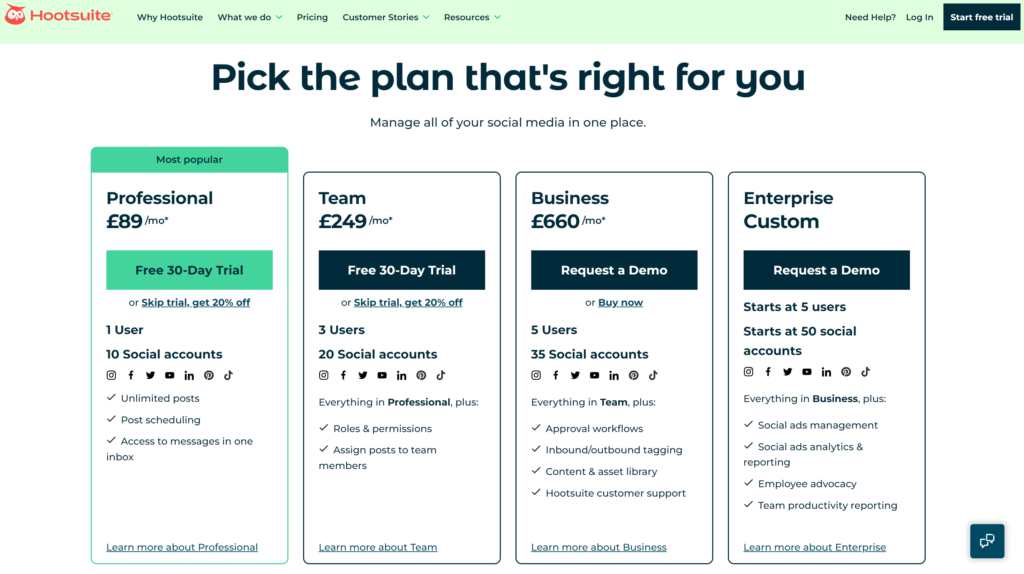
Why Hootsuite?
Hootsuite has been around since the dawn of time (or, you know, 2008), and it’s still going strong. This comprehensive tool allows you to manage multiple social media accounts, schedule posts, engage with your audience, and track performance – all from one convenient dashboard.
Features That Make You Go “Hmm…”
With Hootsuite, you can:
- Schedule posts for multiple platforms, including Twitter, Facebook, Instagram, LinkedIn, and more. Yes, even Google+ if you’re feeling nostalgic.
- Monitor and engage with your audience without losing your mind. Say goodbye to juggling multiple browser tabs!
- Track performance with built-in analytics that will make you feel like a digital marketing guru
So, why hasn’t everyone jumped on the Hootsuite bandwagon? Well, it’s not the cheapest option out there, in fact recently their pricing plans have jumped to a minimum of £89 per month, more then I remember it being when I last used it; and rumours have it that the interface may feel a bit clunky for some, though I never found an issue. But hey, nobody’s perfect.
2. Buffer: The User-Friendly Darling of Social Media Management
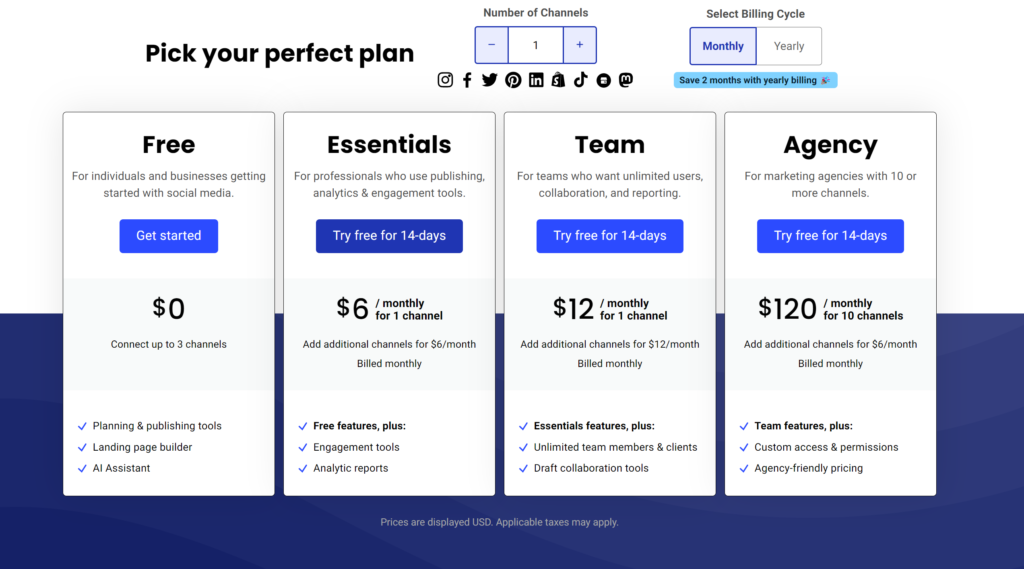
Why Buffer?
Buffer has earned a reputation for its clean, intuitive interface and ease of use, making it a favorite among small business owners and marketing newbies. Plus, their customer support team is so friendly, you’ll feel like you’re chatting with your BFF.
Features That Make You Go “Yaaas!”
With Buffer, you can:
- Schedule posts for Facebook, Twitter, Instagram, LinkedIn, and Pinterest. Yes, Pinterest! Your dream wedding board will thank you.
- Use the built-in analytics to track your success and justify your social media addiction to your boss.
- Collaborate with your team without stepping on each other’s toes, thanks to the multi-user support.
- Buffer’s pricing is more budget-friendly than Hootsuite, but it doesn’t offer quite as many features. Still, if simplicity is your jam, Buffer might just be your perfect match.
Probably one of the cheapest social media management tools on the market; and along with Hootsuite probably one the most well known. With it’s free plan there’s no hassle taking it for a test drive.
3. Sprout Social: The Sophisticated Choice for Social Media Management
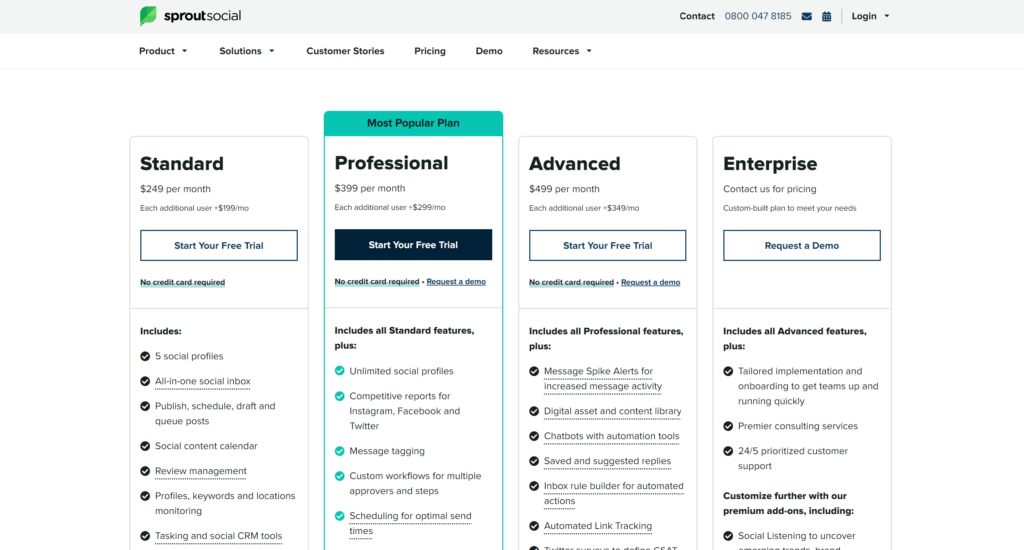
Why Sprout Social?
If you’re looking for a more advanced tool that combines social media management, customer relationship management (CRM), and analytics, Sprout Social might be the one. It’s like the Swiss Army knife of social media tools – and who doesn’t love a good multitasker?
Features That Make You Go “Whoa!”
With Sprout Social, you can:
- Manage posts, messages, and comments across multiple platforms from one sleek dashboard that will make you feel like a social media ninja.
- Monitor and engage with your audience in real-time, because let’s face it – social media never sleeps.
- Keep track of customer interactions and make data-driven decisions with the integrated CRM system. Say hello to hyper-personalized marketing!
- Access in-depth analytics and reporting to help you prove that your social media efforts are actually paying off (take that, doubters!).
- Sprout Social is a bit pricier than some other options, but its robust feature set and advanced capabilities may be worth the investment for larger teams or businesses with more complex needs.
Sprout Social is one of the most expensive options on the market, but comes packed with a punch so for those who can afford the $249 per month it’s well worth a look.
4. Agorapulse: The Social Media Management Tool with a Loyal Cult Following

Why Agorapulse?
Agorapulse may not be as well-known as some of its competitors, but it has a fiercely loyal user base – and for good reason. This powerful tool offers a suite of features that make managing multiple social media accounts a breeze, along with a few unique tricks up its sleeve.
Features That Make You Go “Oh, Snap!”
With Agorapulse, you can:
- Schedule and publish posts for Facebook, Twitter, Instagram, LinkedIn, and YouTube. Because who doesn’t want to be a YouTube sensation?
- Manage your inbox, comments, and mentions without breaking a sweat, thanks to the smart social inbox.
- Monitor your brand’s online presence and keep tabs on your competition with powerful listening and monitoring features.
- Enjoy a built-in CRM system that helps you keep track of your most engaged followers and turn them into brand advocates.
- Agorapulse’s pricing is in the mid-range, but its features and rave reviews from users make it a strong contender in the social media management tool arena.
Prices start at €49 on the annual contract and €69 monthly
5. Later: The Instagram-Savvy Scheduler
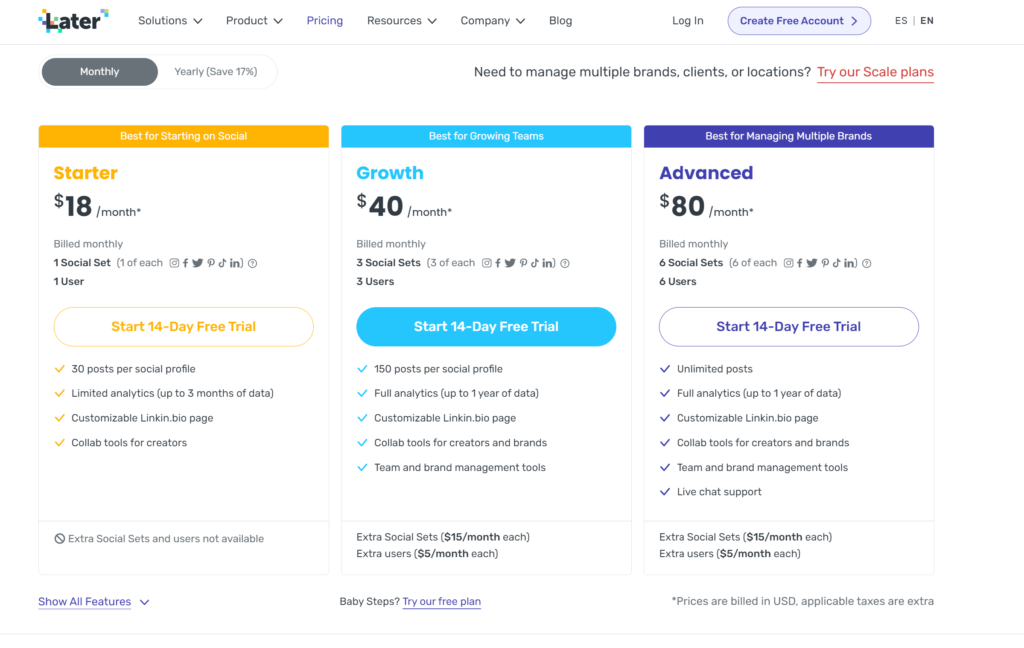
Why Later?
If Instagram is your bread and butter, Later might just be the social media management tool for you. Designed with Instagram in mind, but can be used for other platforms, this app offers a suite of features that will make managing your grid and stories a piece of cake.
Features That Make You Go “Insta-Wow!”
With Later, you can:
- Schedule and preview your Instagram posts, ensuring that your grid is always on point.
- Plan and schedule Instagram Stories, because who has time to do that in real-time?
- Use the linkin.bio feature to drive traffic from your Instagram profile to your website or blog.
- Access analytics to track your growth and engagement, so you can tweak your strategy and achieve Insta-fame.
- Later also supports scheduling for Facebook, Twitter, and Pinterest, but its primary focus is Instagram. If that’s where your target audience hangs out, this tool might be worth a look.
Starting at $18 per month with no contract, it’s priced well for those new to social media posting.
Conclusion: Choose Your Social Media Management Tool Wisely
Finding the right tools for social media management can be a game-changer for your business. By streamlining your workflow and automating tasks, you can spend less time glued to your screen and more time focused on your core business.
Remember, there’s no one-size-fits-all solution, so take the time to research and test out different tools to find the best fit for your needs. Whether you’re a social media newbie or a seasoned pro, there’s a tool out there that can help you conquer the digital landscape – and maybe even regain some precious hours of sleep.
So, what are you waiting for? Dive in, explore the options, and give one (or all) of these tools a try. Who knows, you might just find your social media management soulmate.
Frequently Asked Questions: Your Burning Social Media Management Queries Answered
Navigating the world of social media management tools can be a daunting task, and it’s natural to have questions. In this FAQ section, I’ll address some common questions and provide links to external sources that support the answers. Let’s dive in!
1. Can social media management tools really improve my business’s online presence?
Yes, using social media management tools can significantly improve your business’s online presence by helping you maintain a consistent posting schedule, engage with your audience, and analyze your performance. Research shows that using social media management tools can lead to increased engagement, website traffic, and ultimately, higher revenue.
Source: Forbes
2. How do I choose the best social media management tool for my business?
Selecting the best social media management tool for your business depends on your specific needs, goals, and budget. Consider factors such as the platforms you use, the size of your team, and the features you require. It’s a good idea to take advantage of free trials and read user reviews to find the tool that’s the best fit for your business.
Source: Social Media Examiner
3. Are social media management tools secure?
Most reputable social media management tools prioritize security and privacy, but it’s essential to do your research and choose a tool with a strong track record. Look for tools that use encryption, offer two-factor authentication, and have a clear privacy policy. Additionally, always follow best practices for password management and user access control.
Source: Business 2 Community
4. Can I use multiple social media management tools together?
Yes, you can use multiple social media management tools together, depending on your needs. Some businesses may benefit from using a combination of tools to cover different aspects of their social media strategy, such as scheduling, analytics, and content curation. However, be mindful of potential overlap in features and prioritize tools that integrate well with each other.
Source: Agorapulse
5. Are there free social media management tools available?
Yes, there are free social media management tools available, such as Hootsuite’s free plan, Buffer’s free plan, and other standalone tools like TweetDeck for Twitter management. While these free options may have limited features compared to paid plans, they can still be useful for small businesses or those just starting with social media management.
Source: HubSpot
Ready to make an immediate impact on your social media management game?
Start by conducting a thorough audit of your current social media strategy. Identify the platforms where your target audience is most active, analyze your posting frequency and engagement rates, and pinpoint areas for improvement. With this information in hand, choose a social media management tool from the list above that best aligns with your needs and take advantage of their free trial period. By streamlining your workflow and optimizing your social media presence, you’ll be well on your way to making a tangible impact on your business’s online presence.
And to leave you with something at the end of this blog: according to a study by Sprout Social, brands that respond to at least 25% of their social media messages see a 2.9x increase in annual revenue compared to those who don’t engage. This just goes to show the immense potential of effective social media management.

