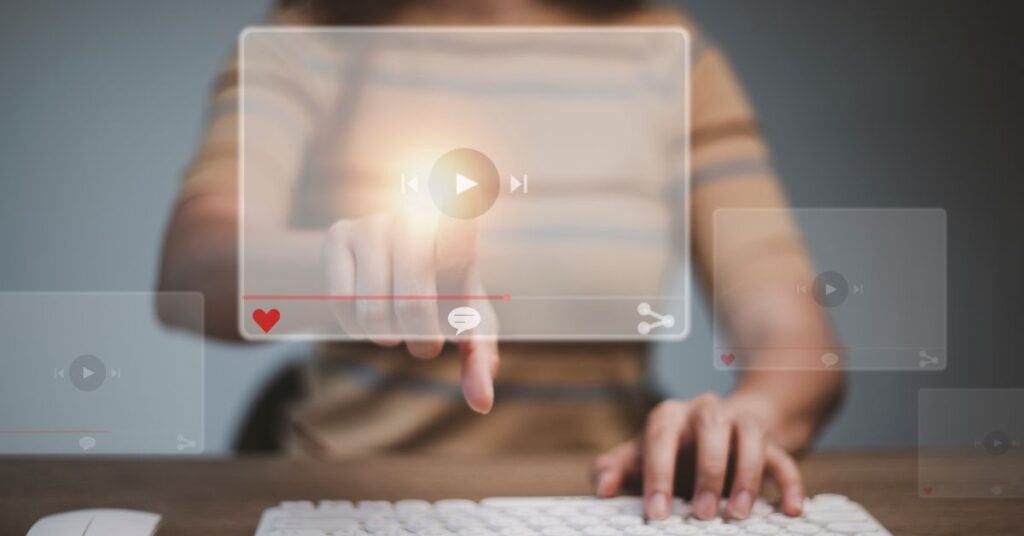In this blog post, we’ll dive into the nitty-gritty of YouTube SEO, exploring tips and tricks to ensure your video reaches the right audience. Get ready to optimize your YouTube videos like a pro! And remember, folks, sharing is caring – so don’t forget to spread the word about this post with your fellow YouTubers.
1. Conduct Keyword Research
Before you can optimize your YouTube videos, you need to know what your audience is searching for. Conduct keyword research to discover the terms people use when looking for content similar to yours. Here are a few tools to help you get started:
- Google Trends: Check the popularity of search terms and find related queries.
- TubeBuddy: A browser extension that provides keyword suggestions and insights for YouTube.
- Keywords Everywhere: Another browser extension that shows search volume, competition, and related keywords.
Remember, the goal is to find keywords that are both relevant to your video and have a decent search volume. Once you’ve identified your target keywords, it’s time to put them to work!
2. Optimize Your Video Title
The title of your video is one of the first things viewers (and search engines) see. To optimize your YouTube videos, include your primary keyword in the title – but don’t just stop there. Make it catchy, informative, and engaging. Think of the title as a movie poster – it should give viewers a taste of what’s to come without revealing too much.
3. Write an SEO-friendly Description
Your video description is your chance to provide more context and information about your content. Start by incorporating your primary keyword within the first 25 words. Then, use related keywords and phrases throughout the rest of the description.
But don’t just stuff keywords – make sure the description is easy to read and provides value to the viewer. You can also include timestamps to help users navigate your video, and don’t forget to add relevant links (such as your website or social media profiles).
4. Tags, Tags, and More Tags
Tags help YouTube understand your video content and improve its discoverability. Use a mix of broad and specific tags that include your target keywords and related phrases. But beware of “tag stuffing” – only use tags that are relevant to your video. Otherwise, you risk appearing spammy, which is never a good look.
Pro Tip:
Keep an eye on your competitors. See what tags they’re using and take inspiration (but don’t copy verbatim) to help your video rank for similar keywords.
5. Custom Thumbnails: Your Video’s First Impression
A picture’s worth a thousand words – or, in this case, a thousand views. Custom thumbnails can significantly impact your video’s click-through rate (CTR). So, take the time to create an eye-catching and engaging thumbnail that accurately represents your content.
Here are a few tips for creating killer thumbnails:
- Use high-quality images and bold colors.
- Include text overlays with large, easy-to-read fonts.
- Maintain consistency across your channel’s thumbnails to build your brand identity.
And remember, folks, no clickbait! An enticing thumbnail is great, but it should accurately represent your video content. Misleading viewers will only lead to disappointment and a higher bounce rate.
6. Optimize Your Video File
Before you even upload your video to YouTube, there are a few behind-the-scenes optimizations you can make. Start by including your primary keyword in the video file name (e.g., “optimize_your_youtube_videos_tutorial.mp4”). This might seem like a minor detail, but every bit of optimization helps!
7. Add Closed Captions and Subtitles
Closed captions and subtitles not only make your videos more accessible but also provide additional SEO value. By transcribing your video’s audio, you give search engines more content to crawl and index. Plus, you’ll cater to a broader audience, including non-native speakers and those who prefer watching videos with the sound off (we see you, office procrastinators ).
You can either create your captions and subtitles manually or use YouTube’s auto-generated captions as a starting point and edit them for accuracy.
8. Create Engaging, High-Quality Content
At the end of the day, content is king. All the SEO tricks in the world won’t save a dull, poorly produced video. Focus on creating valuable, engaging content that keeps viewers watching. The longer users watch your video, the better your audience retention rate – and YouTube loves videos that keep people on the platform.
Pro Tip:
Hook your viewers in the first 15 seconds with a captivating intro or a quick summary of what they can expect from your video. It’s your chance to convince them to stick around!
9. Encourage Viewer Interaction
Viewer engagement plays a vital role in YouTube’s ranking algorithm. Encourage your audience to like, comment, and share your videos. Respond to comments and create a sense of community around your channel. You can also ask viewers to subscribe and click the notification bell to stay updated on your latest content.
10. Promote Your Videos on Social Media and Other Channels
Last but not least, don’t rely solely on YouTube’s algorithm to drive traffic to your videos. Share your content on social media, embed it in blog posts, or collaborate with other creators to increase visibility and reach a wider audience.
Pro Tip:
Customize your video’s sharing settings to include an optimized title, description, and thumbnail when sharing on social media platforms.Conclusion
So, there you have it, folks – a comprehensive guide on how to optimize your YouTube videos for maximum visibility. Remember, SEO isn’t a one-and-done deal. Continuously monitor your video’s performance, analyze your competitors, and stay up-to-date with the latest trends and algorithm changes.
Now, go forth and conquer YouTube with your newfound SEO knowledge! And don’t forget to share this post with your fellow content creators – after all, a rising tide lifts all boats. Or in this case, a well-optimized video lifts all channels.
FAQ: Unraveling Common YouTube SEO Questions
We know that diving into the world of YouTube SEO can be overwhelming. To help you navigate this digital labyrinth, we’ve compiled a list of frequently asked questions, complete with external resources to support and expand upon the answers. So, buckle up and get ready to quench your thirst for YouTube SEO knowledge!
1. How important is watch time for YouTube SEO?
Watch time is crucial for YouTube SEO because it’s a key metric in the platform’s ranking algorithm. The longer viewers watch your video, the more likely YouTube is to recommend it to others. According to YouTube’s Creator Academy, increasing watch time should be a primary goal for creators.
Resource: YouTube Creator Academy – Watch Time
2. What’s the best way to use end screens and annotations to improve YouTube SEO?
End screens and annotations help drive viewer engagement and encourage users to take action, such as subscribing or watching more of your content. When used strategically, they can improve your channel’s overall performance. You can use end screens to promote related videos, playlists, or even ask viewers to subscribe to your channel. Avoid cluttering your video with too many annotations, and ensure they are relevant and non-intrusive.
Resource: YouTube Help – Use End Screens
3. How can I leverage YouTube Analytics to improve my video SEO?
YouTube Analytics provides valuable insights into your video’s performance, audience demographics, and viewer behavior. By analyzing these data, you can identify trends, optimize your content, and make data-driven decisions to improve your channel’s SEO. For example, you can track the audience retention rate to identify when viewers drop off and adjust your content accordingly.
Resource: YouTube Help – Get Started with YouTube Analytics
4. How do I conduct competitor analysis on YouTube?
Competitor analysis can help you identify content gaps, understand audience preferences, and gather inspiration for your videos. Start by identifying channels in your niche with similar content, and analyze their most popular videos, titles, descriptions, and thumbnails. You can also track their upload frequency, audience engagement, and growth strategies. Tools like TubeBuddy and Social Blade can provide additional insights and help you benchmark your channel’s performance.
Resource: Social Media Examiner – How to Research Your Competitors on YouTube
5. Are there any YouTube SEO tools to help optimize my videos?
Yes, there are several YouTube SEO tools available to help you optimize your videos, conduct keyword research, and analyze your performance. Some popular options include TubeBuddy, VidIQ, and Morningfame. These tools offer features such as keyword suggestions, tag recommendations, and performance analytics to help you make informed decisions and improve your channel’s SEO.
Resource: Content Marketing Institute – 8 YouTube SEO Tools to Boost Your Video Rankings
Ready to take immediate action and make an impact on your YouTube SEO?
Start by auditing your existing videos and optimizing their titles, descriptions, and tags with the keywords you’ve researched. Remember, even small tweaks can lead to significant improvements in visibility and performance. Consistency is key, so make it a habit to optimize all your future uploads right from the start. As you work on implementing these changes, keep in mind this eye-opening stat: according to HubSpot, 54% of consumers want to see more video content from businesses and brands they support. So, not only is it essential to optimize your YouTube videos, but it’s also crucial to continue producing engaging video content that resonates with your target audience.