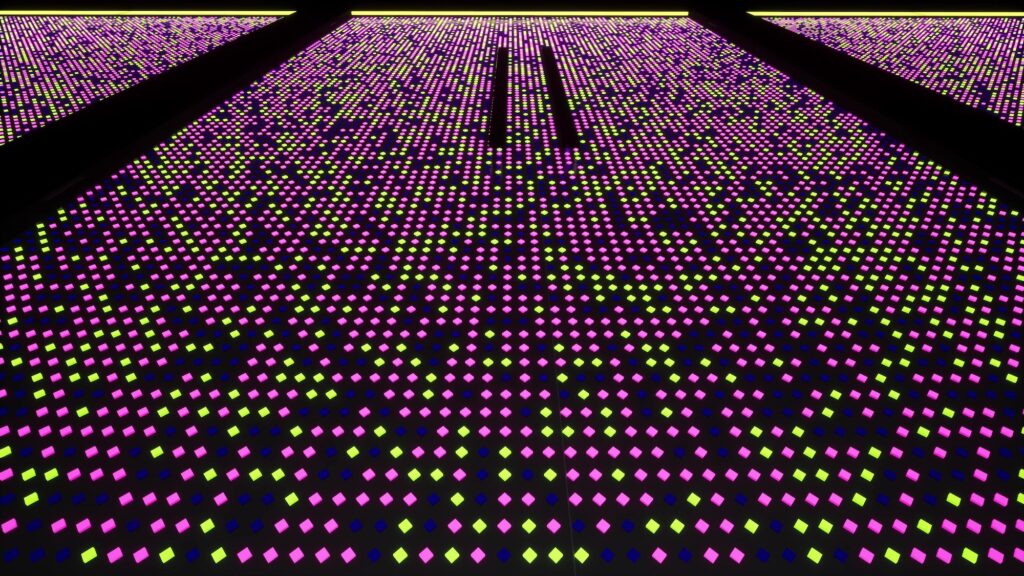As your business grows, managing customer relationships and efficiently handling sales, marketing, and customer service tasks can become increasingly challenging. Implementing a customer relationship management (CRM) system can help your business overcome these challenges and avoid common pitfalls. In this blog post, we’ll discuss why your growing business needs a CRM system now and how to prevent potential issues that may arise during the implementation process.
The Importance of a CRM System for Your Growing Business
A CRM system is a crucial tool for businesses of all sizes, but it becomes even more vital as your business expands. Here’s why:
Centralize Customer Data
As your customer base grows, it becomes increasingly difficult to keep track of all the interactions, transactions, and preferences of your customers. A CRM system centralizes all customer data, making it easily accessible to your team and ensuring everyone has up-to-date information.
Streamline Workflows
A CRM system can help streamline your sales, marketing, and customer service workflows by automating routine tasks and providing a single platform for managing customer interactions. This enables your team to work more efficiently and focus on more strategic activities.
Improve Customer Experience
With a CRM system in place, your team can provide personalized, timely, and responsive customer service. By having access to customer history and preferences, your team can better understand customer needs and tailor their interactions accordingly, improving the overall customer experience.
Enhance Collaboration
A CRM system fosters collaboration by providing a shared platform for managing customer relationships. This ensures that all team members, regardless of their department, have access to relevant customer information, enabling them to work together more effectively.
Drive Sales and Revenue Growth
A CRM system can help your business identify opportunities, prioritize leads, and close deals more efficiently. By providing insights into customer data and automating sales processes, your sales team can focus on building relationships and generating revenue.
Avoiding Common Pitfalls in CRM Implementation
Implementing a CRM system can be a complex process, and businesses often encounter pitfalls along the way. Here’s how to avoid some of the most common issues:
Clearly Define Your Goals and Requirements
Before selecting and implementing a CRM system, it’s essential to have a clear understanding of your business goals and requirements. Identify the specific needs that the CRM system should address and ensure that it aligns with your overall business objectives.
Choose the Right CRM System
There are many CRM systems available, each with its own set of features and capabilities. To find the right fit for your business, consider factors such as features and functionality, integration and customization options, pricing and scalability, and ease of use and support.
Involve Your Team in the Implementation Process
Your team will be the primary users of the CRM system, so it’s crucial to involve them in the implementation process. Ensure they understand the benefits of the CRM system and are committed to using it effectively. Provide training and resources to help them become proficient with the CRM.
Migrate and Organize Your Data
Migrating your existing customer data into the CRM system is a critical step in the implementation process. Make sure your data is clean, organized, and up-to-date to maximize the effectiveness of your CRM system.
Customize and Integrate Your CRM System
Take advantage of customization options to tailor your CRM system to your specific needs, and integrate it with your existing tools and platforms to streamline workflows and improve overall efficiency.
Monitor and Optimize Your CRM System
Once your CRM system is in place, it’s essential to monitor its performance and continually optimize it to ensure maximum efficiency and effectiveness. Analyze CRM data and processes to identify areas for improvement, and make adjustments as needed to better align with your business goals and objectives.
Common Pitfalls to Avoid After Implementing a CRM System
Even after successfully implementing a CRM system, businesses may still encounter some challenges. Here are some common pitfalls to avoid:
Insufficient User Adoption
One of the most significant challenges businesses face after implementing a CRM system is getting their team to fully embrace and utilize the system. To encourage user adoption, make sure your team understands the benefits of the CRM, provide ongoing training and support, and solicit feedback to address any concerns or difficulties they may have.
Inadequate Data Management
Data management is critical to the success of your CRM system. Ensure that your team consistently updates and maintains accurate customer data, and establish clear guidelines and processes for data entry and management.
Neglecting CRM System Updates and Maintenance
To keep your CRM system running smoothly and securely, it’s essential to stay on top of system updates and maintenance. Regularly update your CRM software, apply patches, and address any performance or security issues that arise.
Lack of Continuous Improvement
A CRM system should be a living, evolving tool that adapts to your business’s changing needs and goals. Regularly review your CRM strategy and processes, and make adjustments as needed to ensure your CRM system remains aligned with your overall business objectives.
A CRM system is an invaluable asset for growing businesses, helping to centralize customer data, streamline workflows, enhance collaboration, and drive sales and revenue growth. By avoiding common pitfalls during the implementation process and continuously optimizing your CRM system, you can maximize its effectiveness and ensure your business thrives in today’s competitive landscape.
Remember, the key to a successful CRM system implementation is to define your goals and requirements, choose the right CRM system, involve your team, migrate and organize your data, customize and integrate the CRM system, and monitor and optimize its performance. By following these best practices and avoiding common pitfalls, you can make the most of your CRM system and propel your business forward.
- What are some signs that my growing business needs a CRM system?
Some signs that your growing business might need a CRM system include difficulties tracking customer interactions, disorganized sales processes, inefficient collaboration between team members, and challenges in providing personalized and responsive customer service. Implementing a CRM system can help address these issues and improve overall business efficiency.
Source: https://www.salesforce.com/blog/5-signs-business-needs-crm/
- How do I choose the right CRM system for my growing business?
To choose the right CRM system for your business, consider factors such as features and functionality, integration and customization options, pricing and scalability, and ease of use and support. Evaluate your specific business needs and goals, and research different CRM systems to find the one that best aligns with your requirements.
- What is the average cost of implementing a CRM system for a small to medium-sized business?
The cost of implementing a CRM system can vary greatly depending on the specific CRM platform, its features, and the size of your business. Some CRM systems offer free plans with limited features, while others charge a monthly fee per user, which can range from $10 to $300 or more. Keep in mind that additional costs may arise from customization, data migration, and training.
Source: https://fitsmallbusiness.com/how-much-does-crm-software-cost/
- How can I encourage user adoption of a CRM system within my team?
To encourage user adoption of a CRM system, involve your team in the implementation process, provide comprehensive training and resources, and communicate the benefits of the CRM system. Additionally, solicit feedback from your team to address any concerns or difficulties they may have, and recognize and reward their efforts in using the CRM system effectively.
Source: https://www.nutshell.com/blog/7-ways-to-improve-crm-adoption-across-your-sales-team/
- How long does it typically take to implement a CRM system?
The time required to implement a CRM system can vary depending on factors such as the complexity of the system, the size of your business, the amount of customization needed, and the quality of your existing data. Implementation can take anywhere from a few weeks to several months or more. Planning and preparation are crucial to ensure a smooth and efficient implementation process.
Source: https://www.brainsell.com/blog/2018/08/how-long-does-it-take-to-implement-crm-software/